Generated Image
Generated using flux-schnell by FLUX1.Art
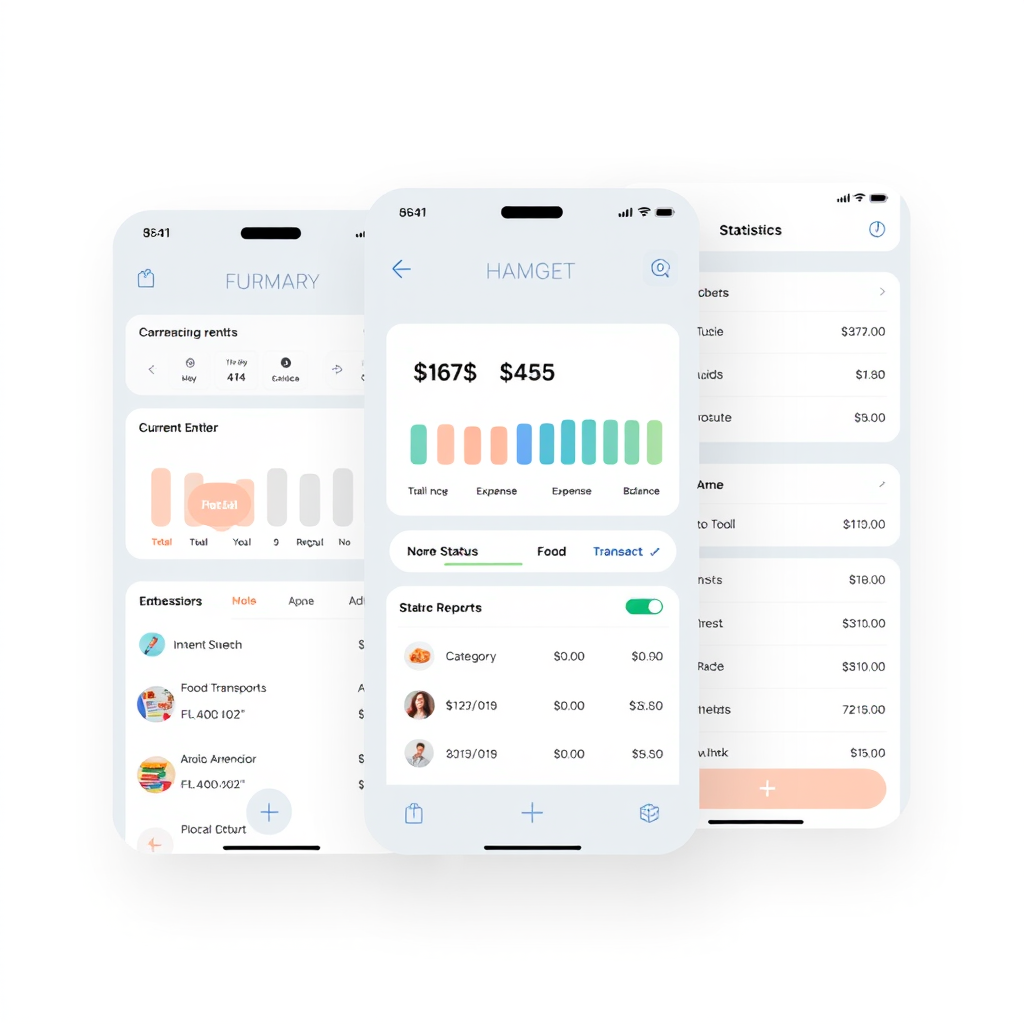
Prompt
A user interface prototype for an iOS budgeting application consisting of three screens: a Dashboard (Home) screen, an Add Transaction (Expense Entry) screen, and a Statistics (Reports) screen.
Dashboard (Home) Screen:
A clean top bar with the app name.
Central area showcasing a summary of the current month’s total income, expenses, and balance with large, bold numbers.
A section below this displaying a status bar for various budget categories like Food, Transport, etc.
At the bottom, a list of recent transactions with category icons, amounts, and dates.
A floating “+” button in the lower-right corner for adding new transactions.
Add Transaction Screen:
Model
black-forest-labs/flux-schnell
https://flux1.art/image/9aa72974ff6e49e78965d2541743384a